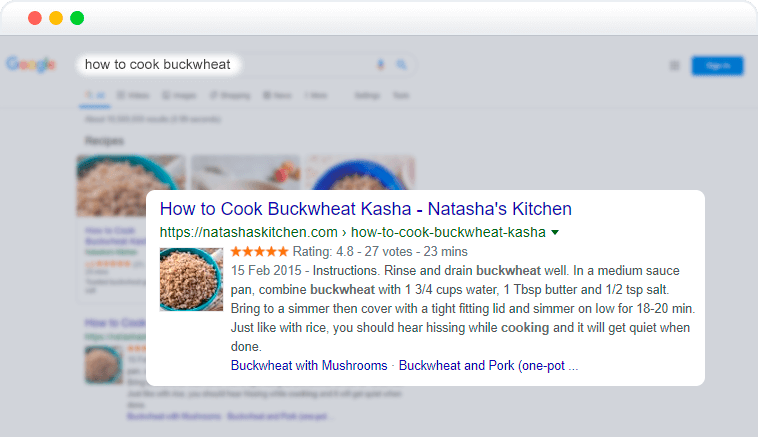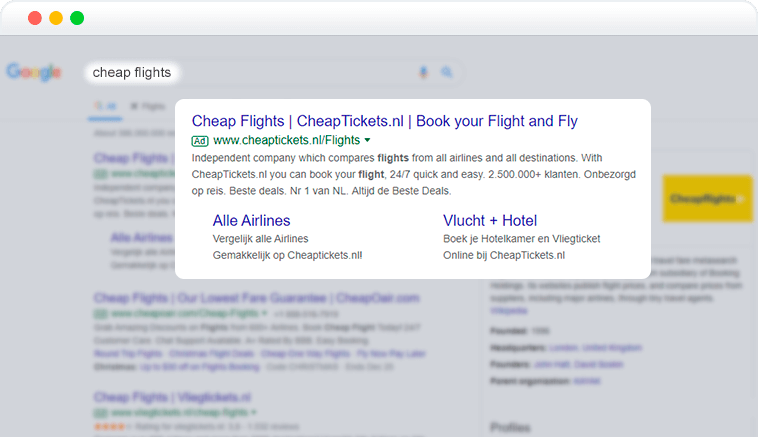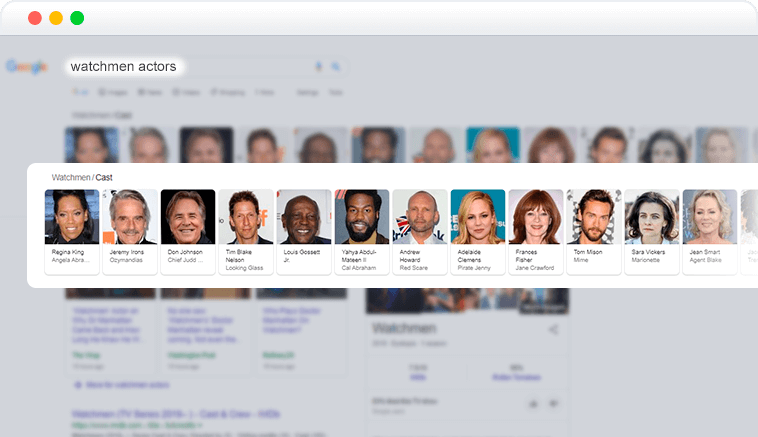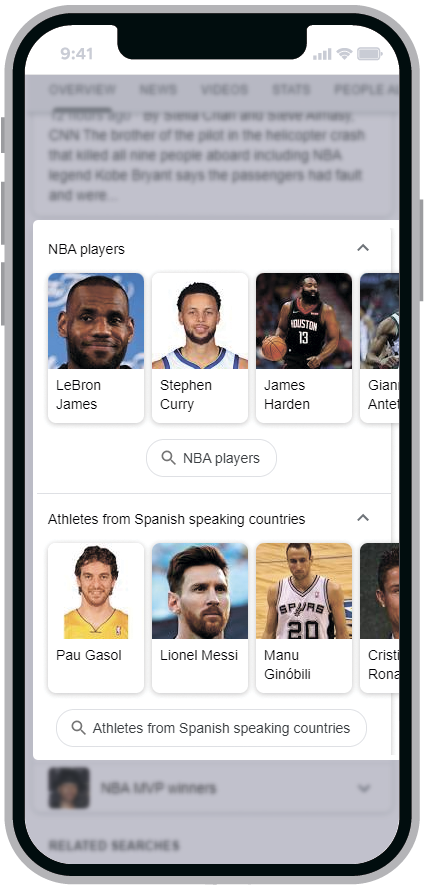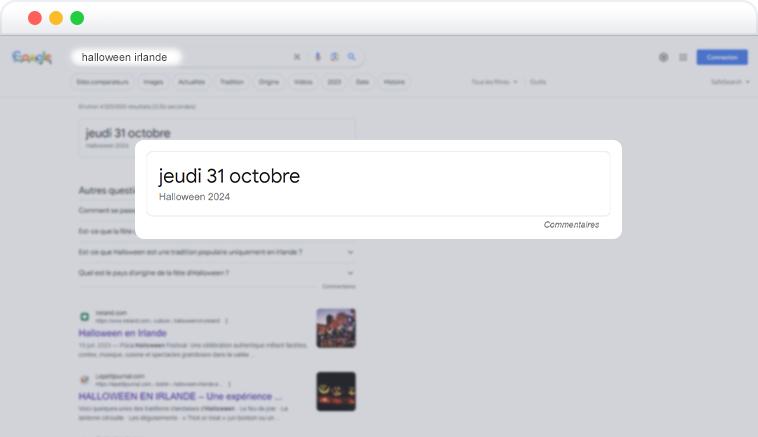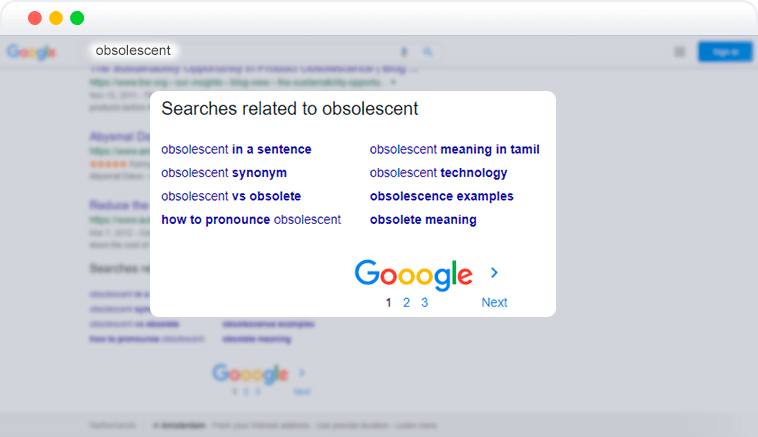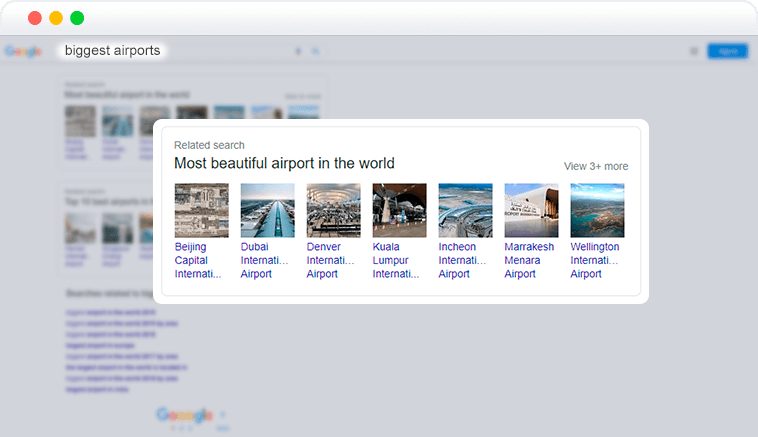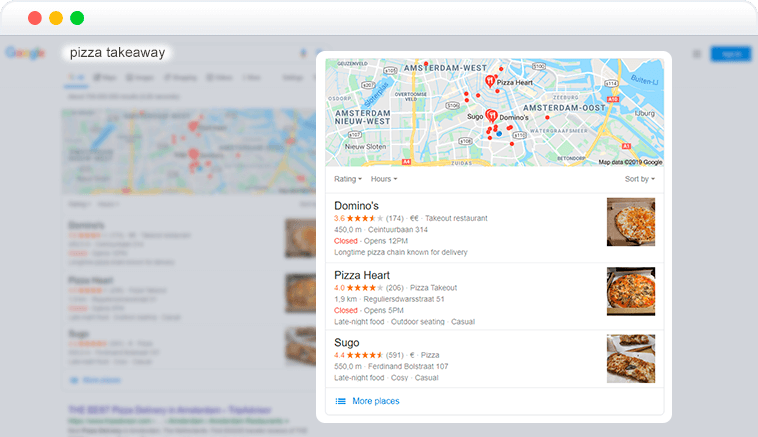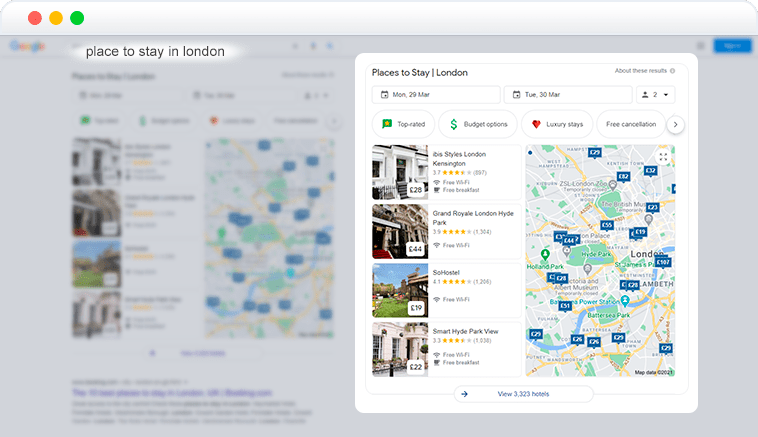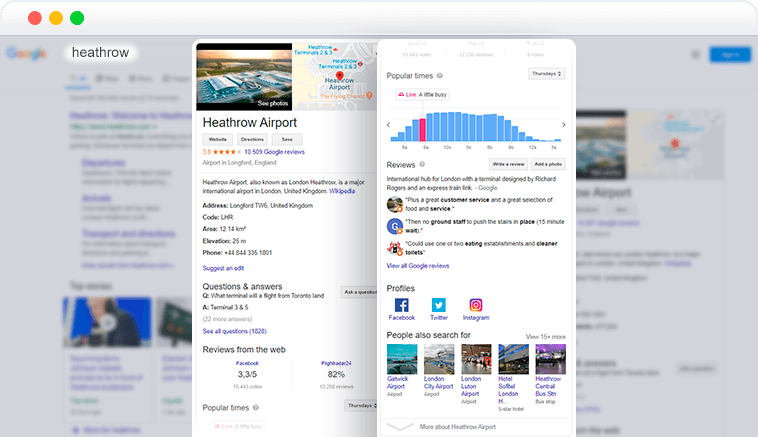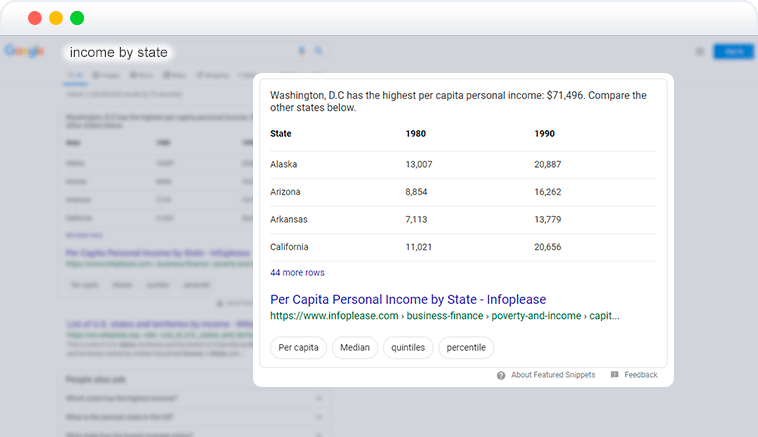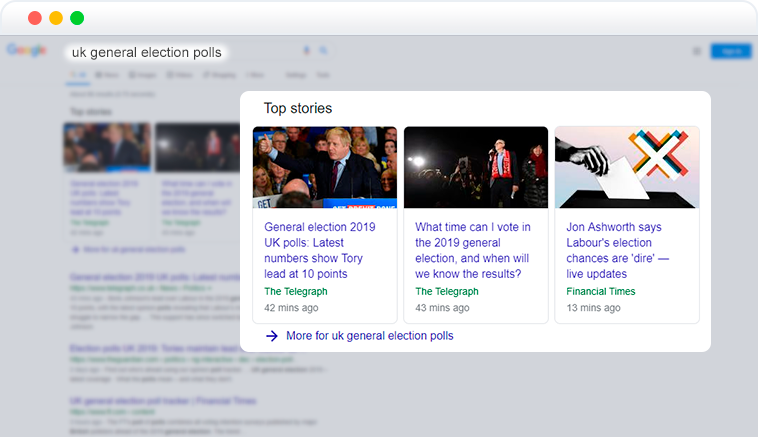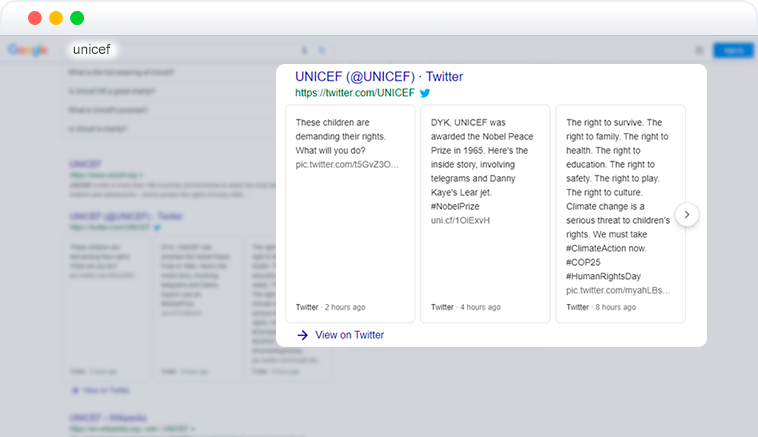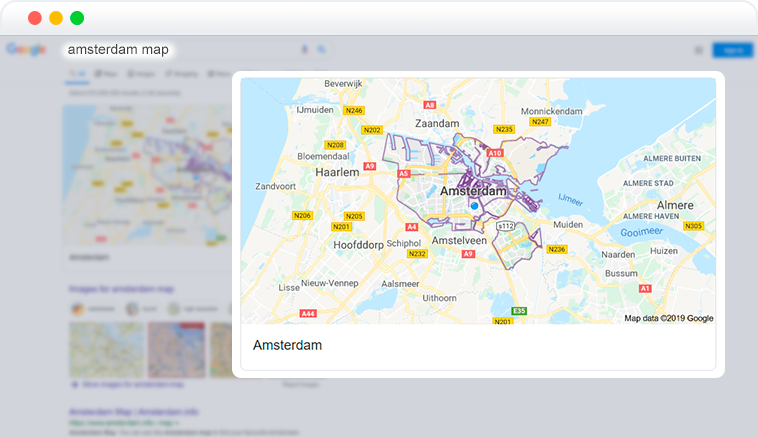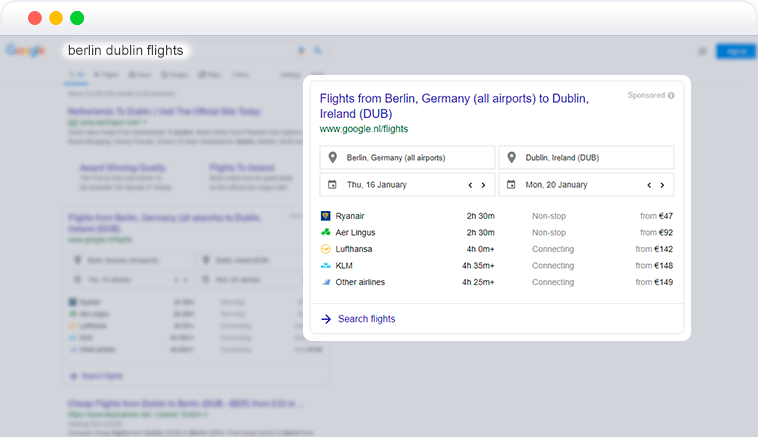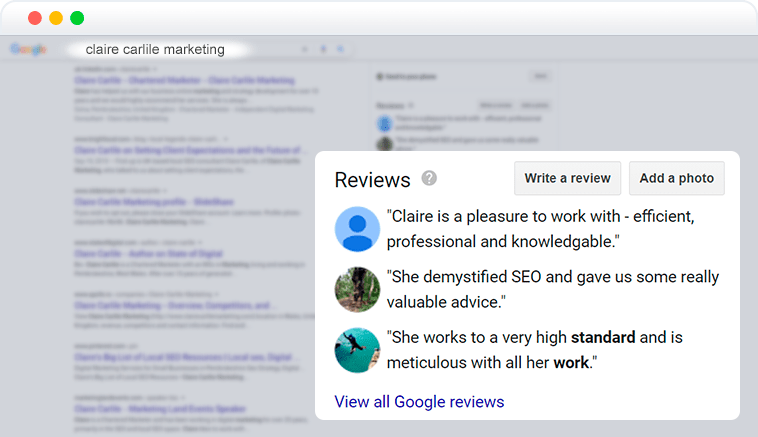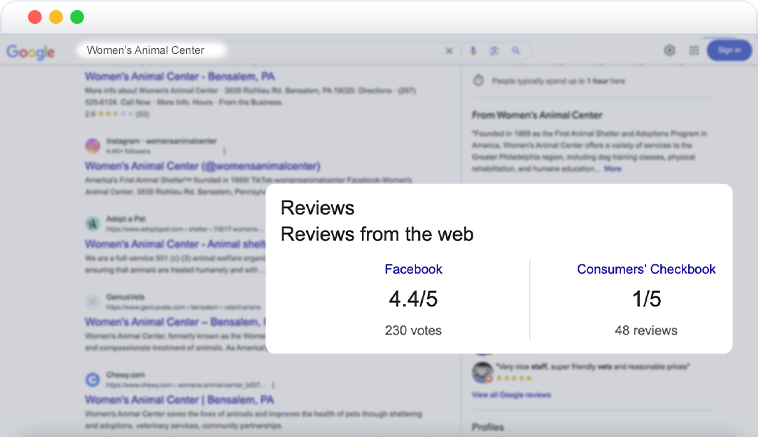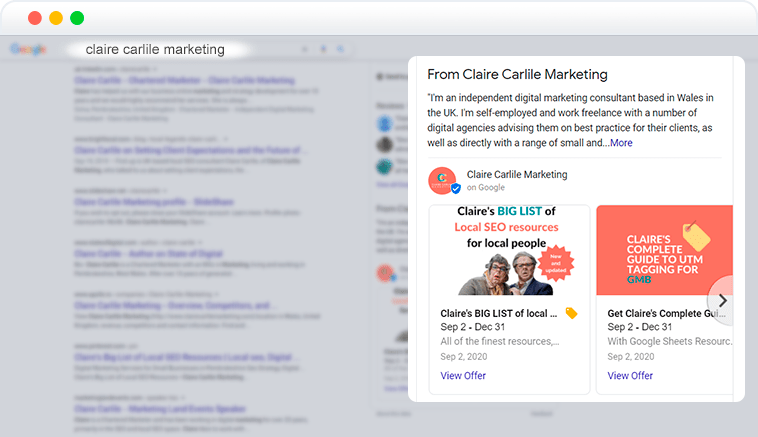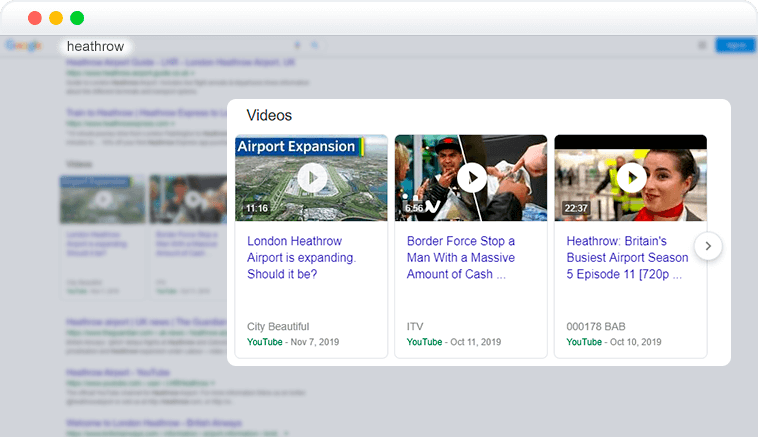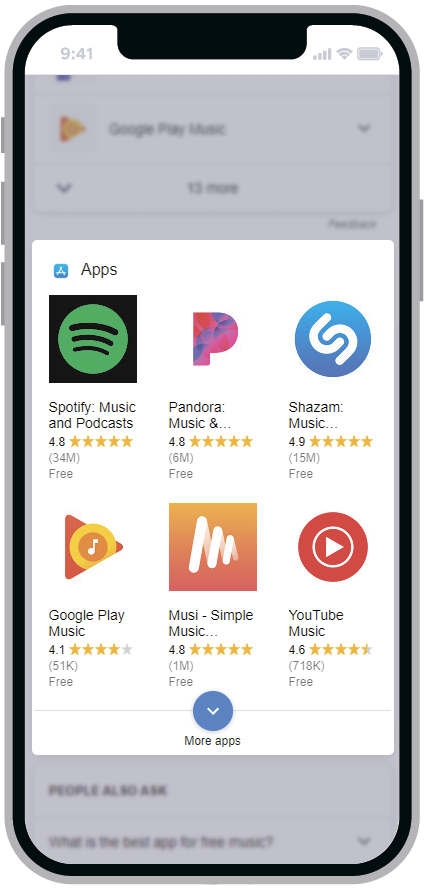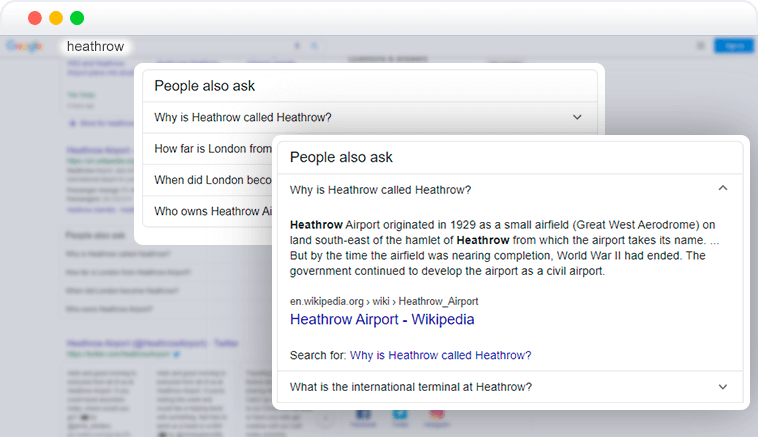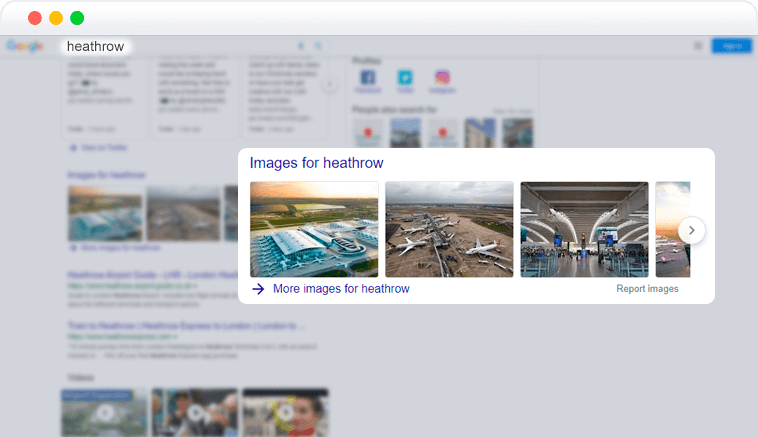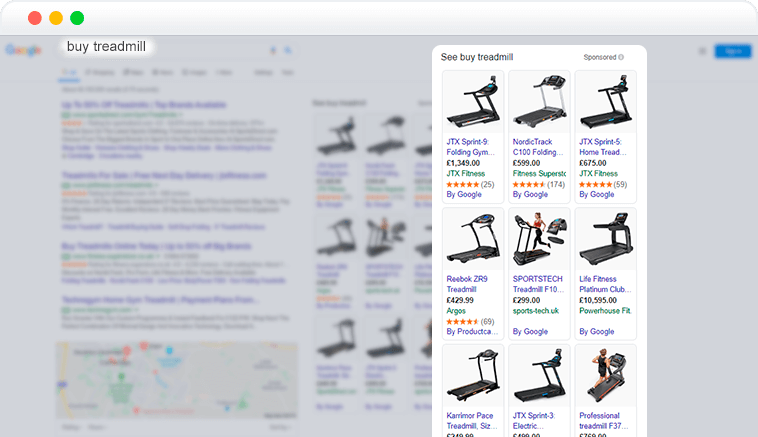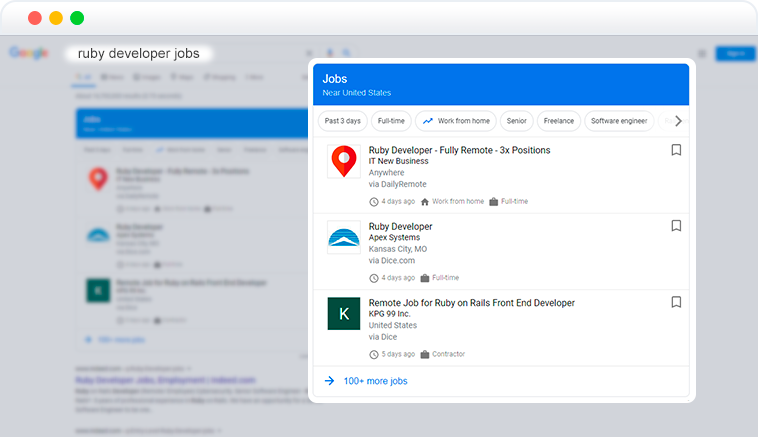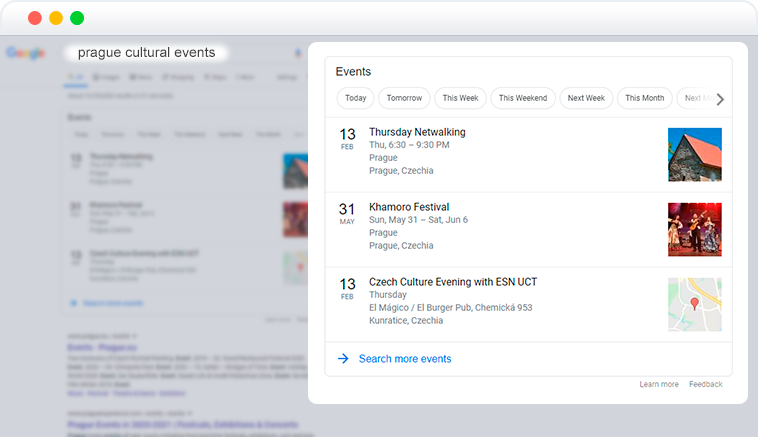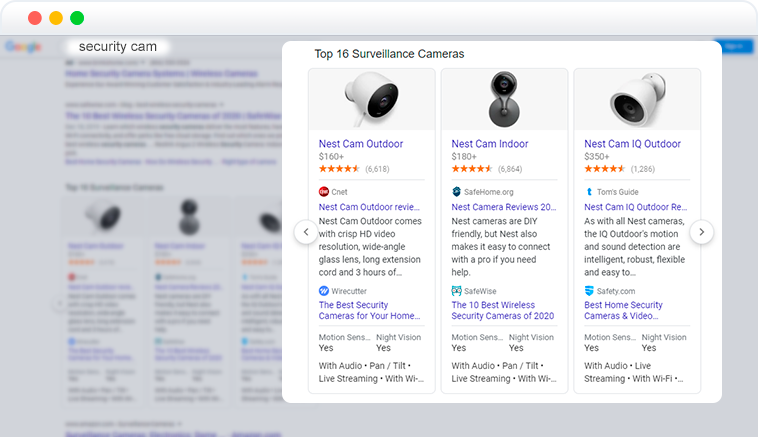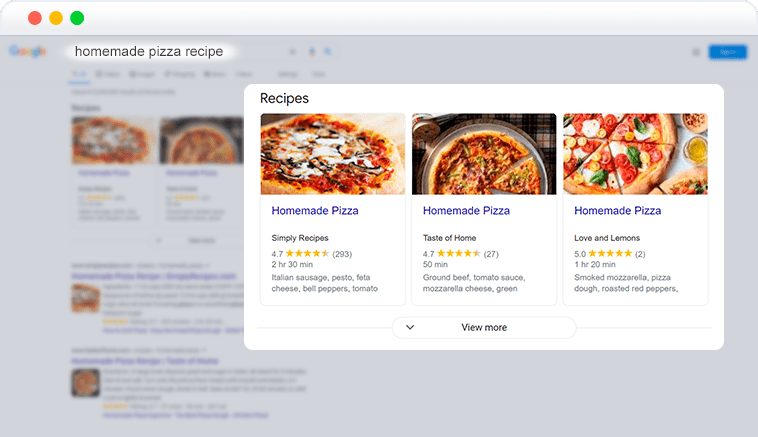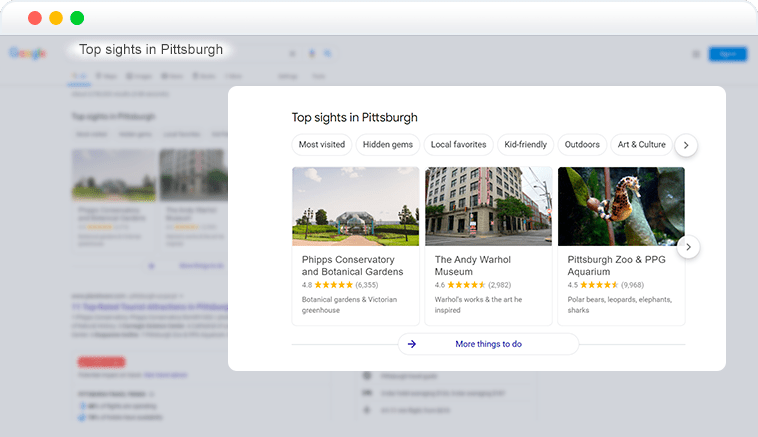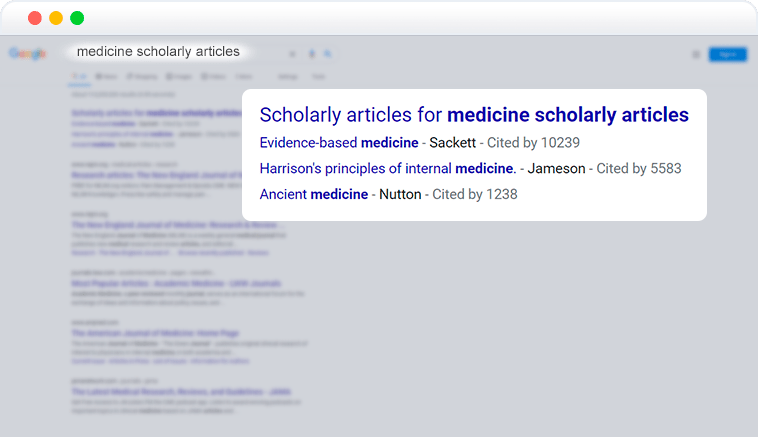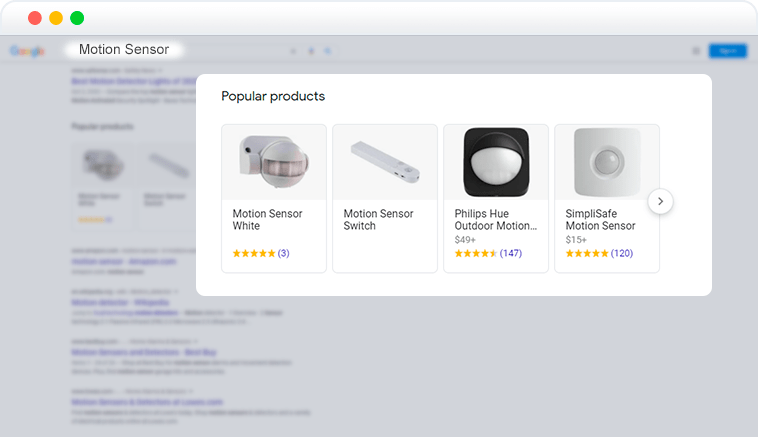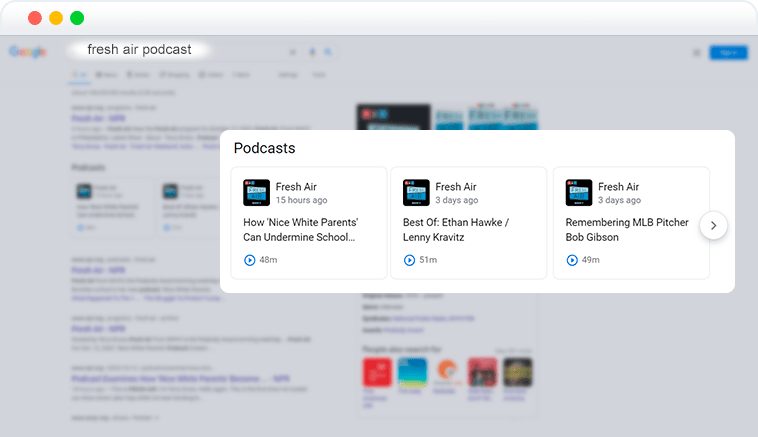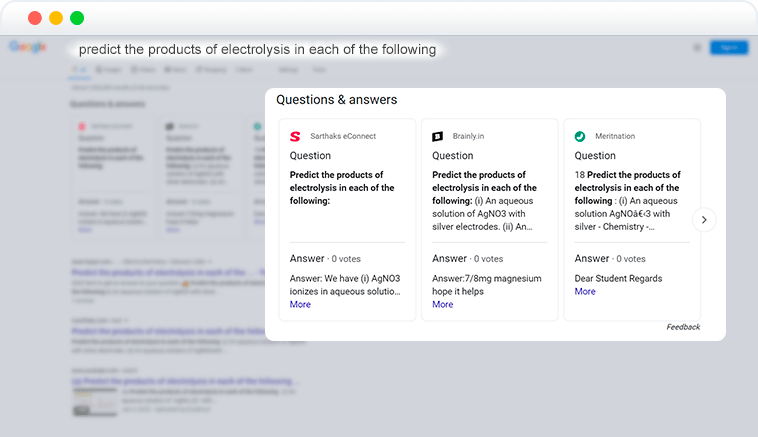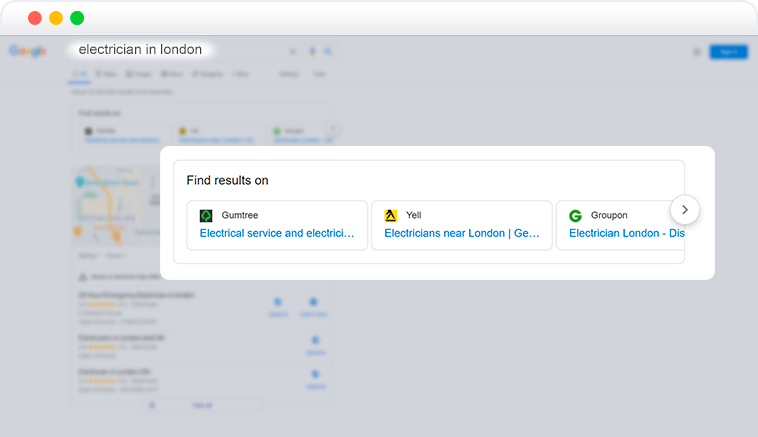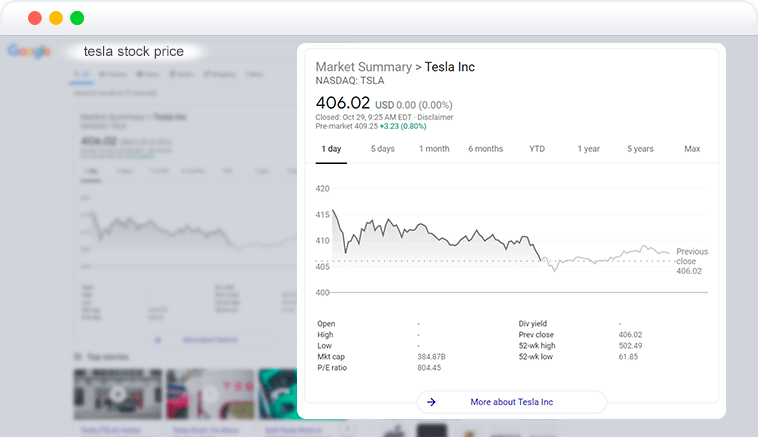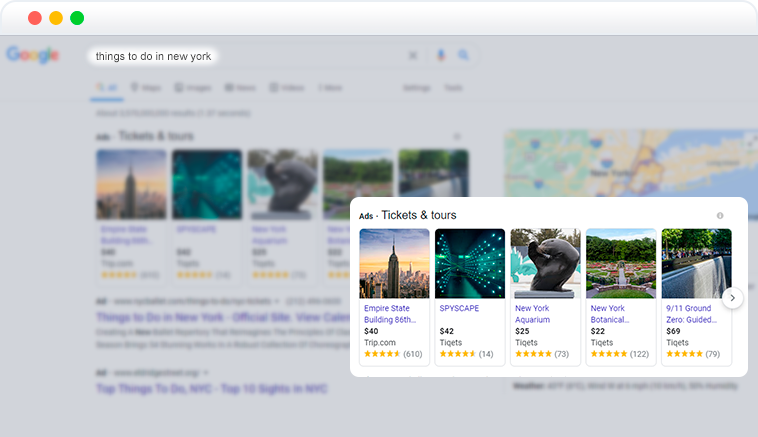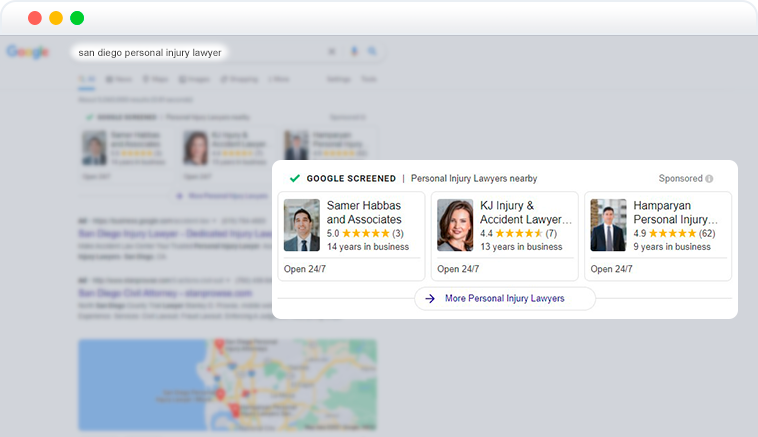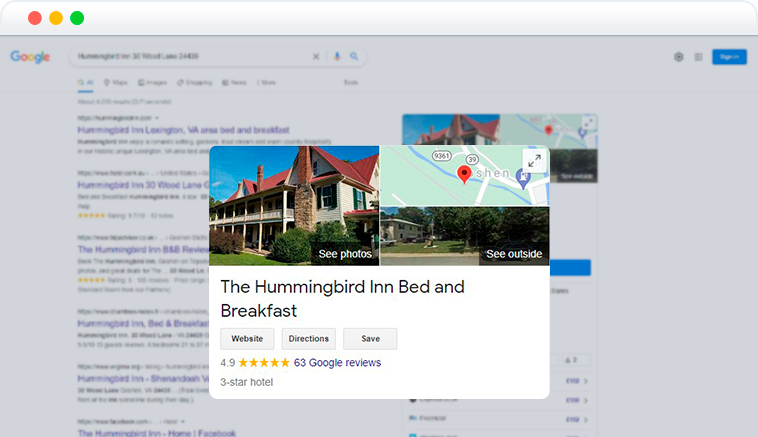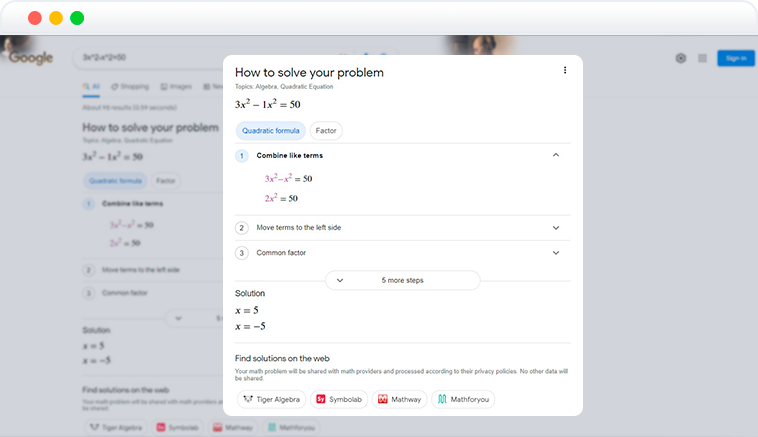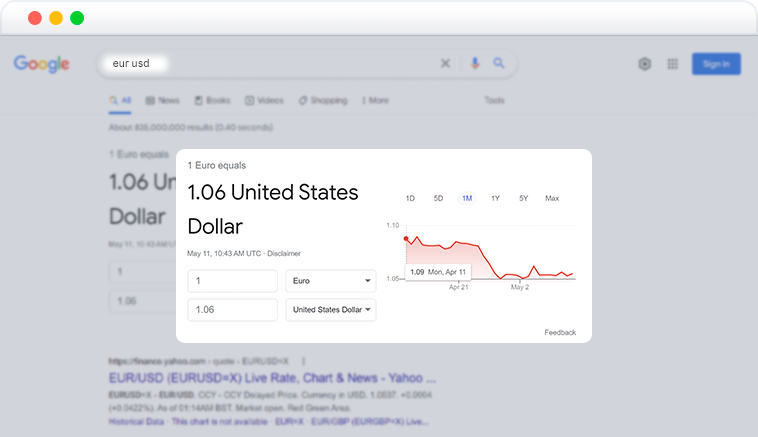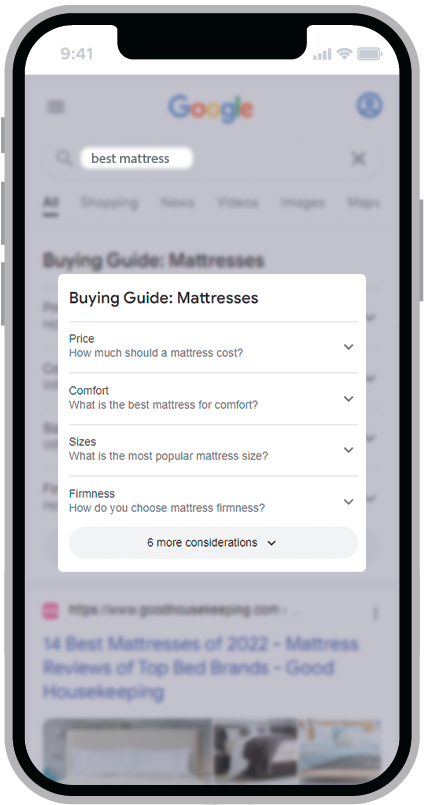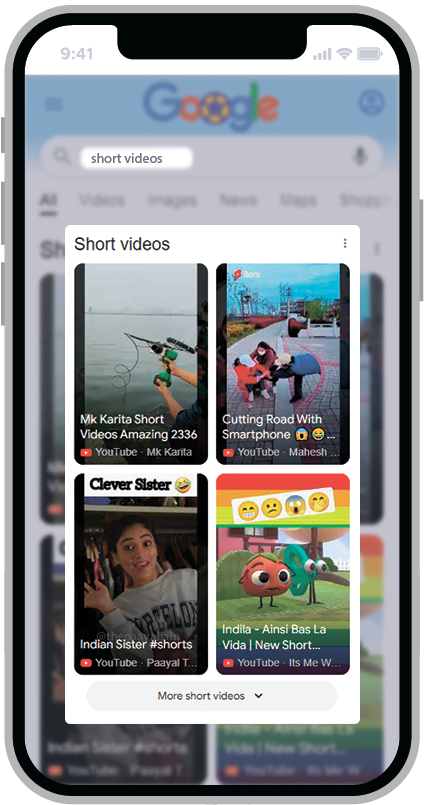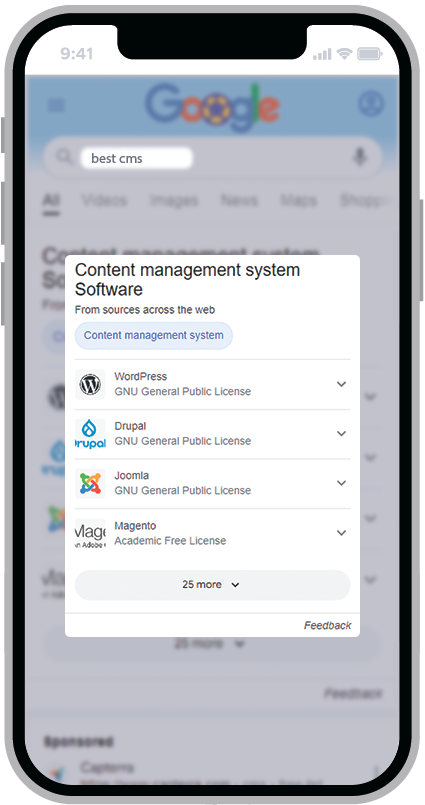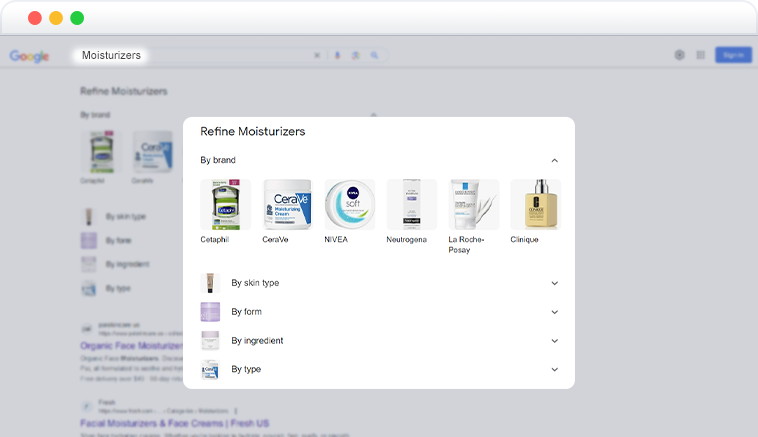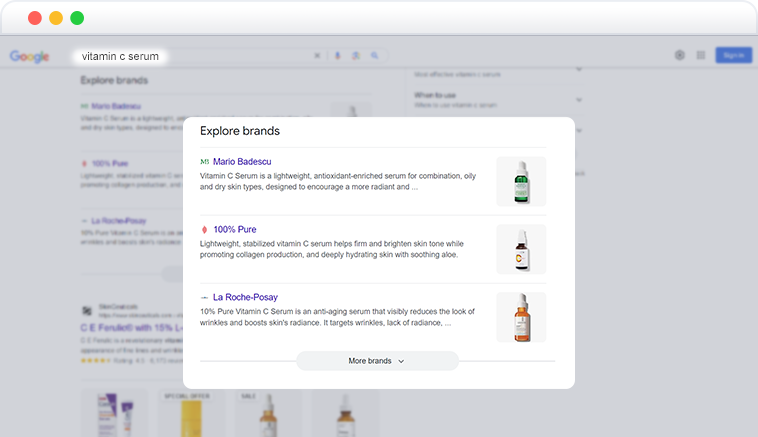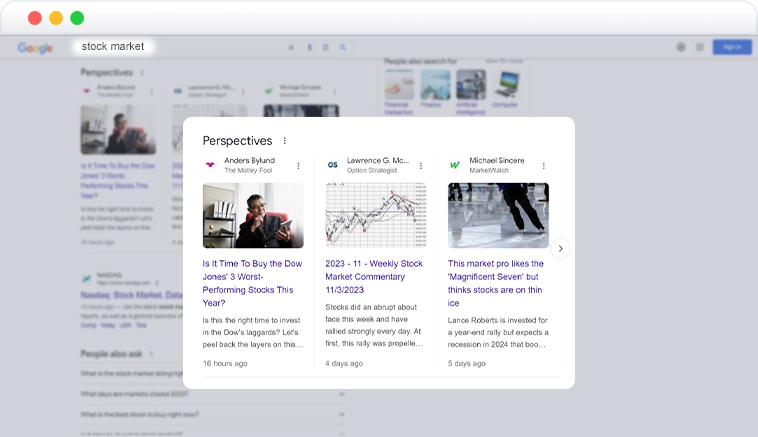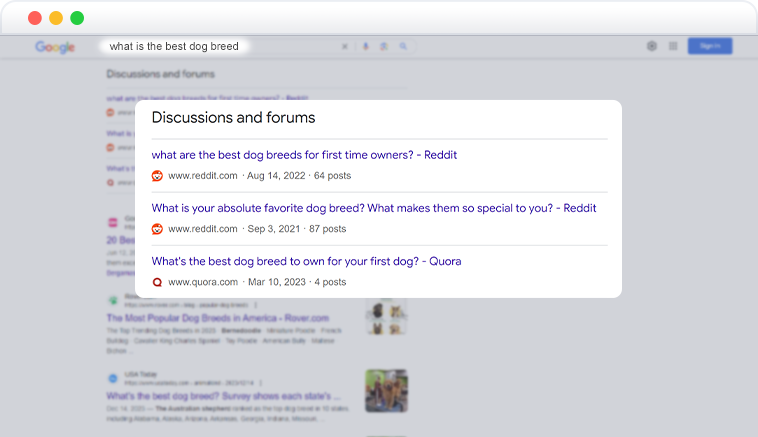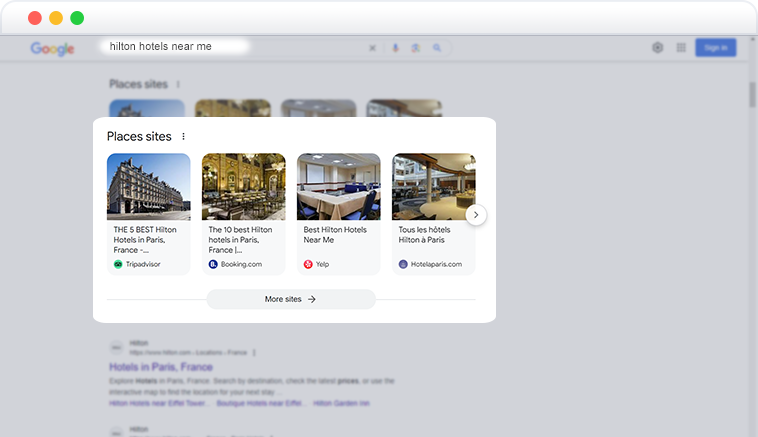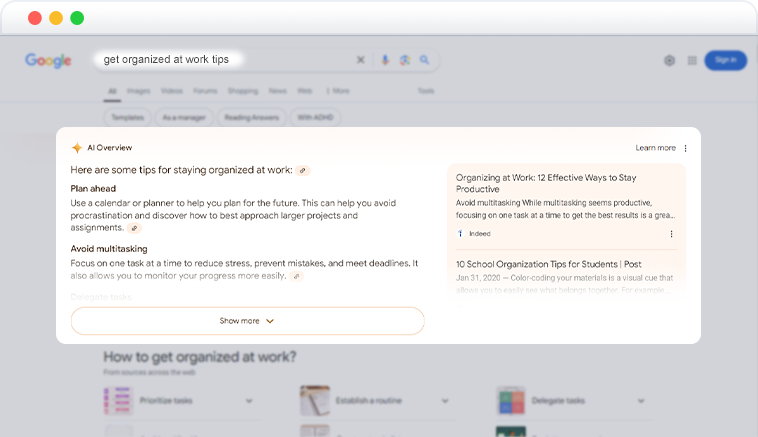Your account will be charged for each request.
The cost can be calculated on the Pricing page.
Live Google Organic SERP Advanced
Live SERP provides real-time data on top search engine results for the specified keyword, search engine, and location. This endpoint will supply a complete overview of featured snippets and other extra elements of SERPs.